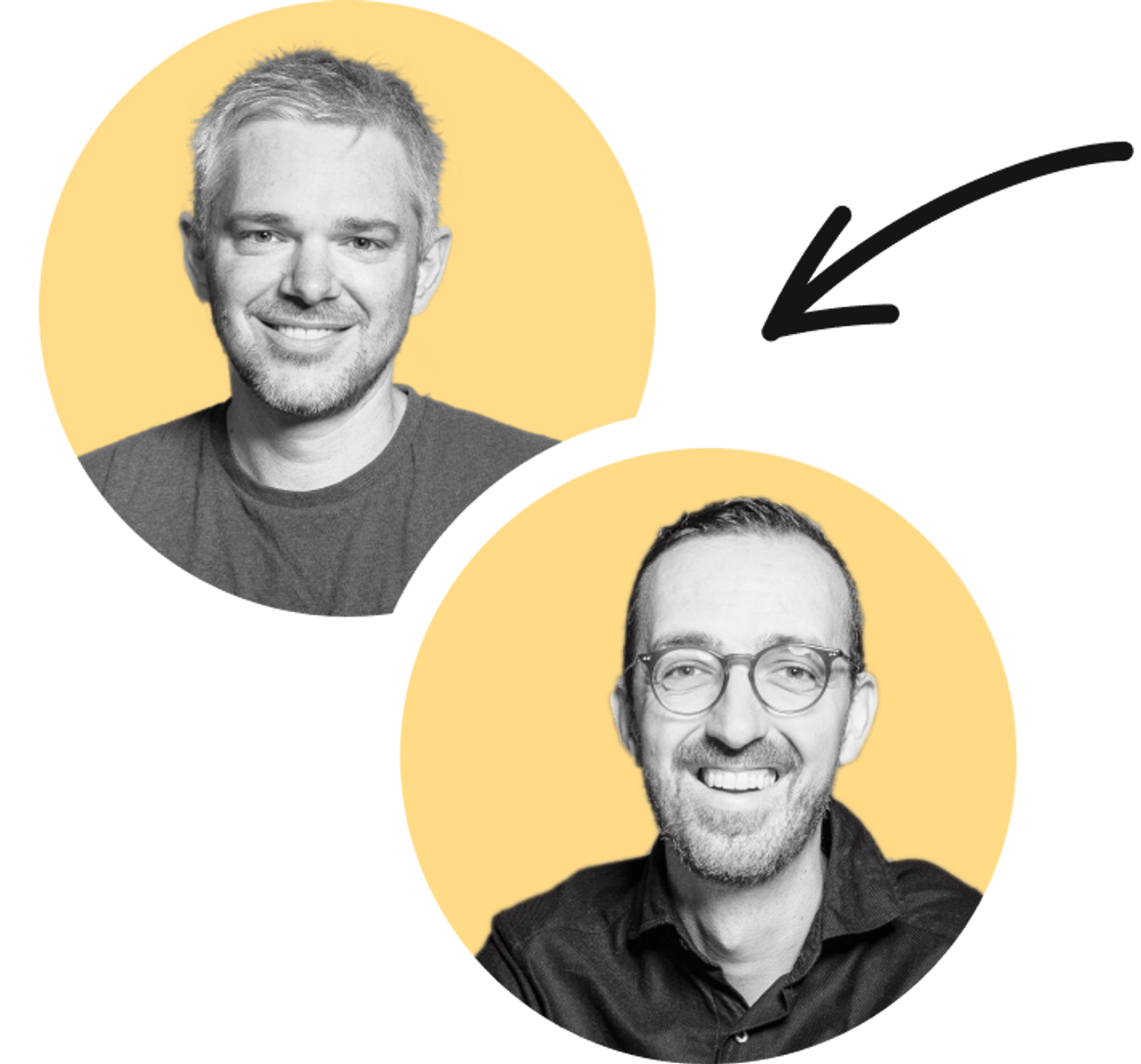We’re in the early stages of building a complex application for a client. While we figure out how the underlying schema will work, we thought it would be a good idea to build the layout with placeholder components in place:
A responsive app layout using placeholder components
The placeholders give us a nice baseline to build from, and will provide obvious visual indication of progress to stakeholders as the real components replace them. We included image dimensions to help us make sure we use correct aspect ratios, and indicate to devs at a glance what sizes we’ll be needing.
Image component
The Image component simply takes width and height props and returns a placeholder image which automatically adds the dimensions. We used images instead of a styled HTML element to better understand how the layout might shift as they load.
function PlaceholderImage({ height, width, ...consumerProps }) {
return (
<Image
{...consumerProps}
alt=""
src={`https://placehold.co/${width}x${height}.png`}
/>
)
}
Text component
We have a Text component that takes a number of characters and visually hides Lorem Ipsum up to that length and sets a repeating grey/white background to simulate text. Because it uses Plain Text under the hood, it responds and wraps sensibly.
const lipsum =
'Lorem ipsum dolor sit amet consectetur adipisicing elit. Molestias quo voluptas fugit quidem nemo autem eos reprehenderit voluptatum nam. Error odio repellendus quisquam magni rerum hic facere laboriosam, aspernatur fugiat.'
function PlaceholderText({ characters, ...consumerProps }) {
const string =
characters <= lipsum.length
? lipsum.slice(0, characters)
: lipsum
.repeat(Math.ceil(characters / lipsum.length))
.slice(0, characters)
return (
<span
{...consumerProps}
style={{
backgroundImage:
'repeating-linear-gradient(to bottom, #fff 0px, #fff 2px, #bbb 2px, #bbb 10px, #fff 10px, #fff 18px)',
display: 'inline-block',
fontSize: 12,
lineHeight: 1,
}}
>
<span style={{ visibility: 'hidden' }}>{string}</span>
</span>
)
}
All in all, it’s been a handy way to create momentum on layout without adding a lot of technical debt.